Greetings bloggers...!!!
How to instal blogger templates - On this occasion bang dadan will discuss how to install blogger template. after the previous posts have discussed bang dadan tutorial how to remove entries atom feed subscription link. Well, happy for my friend who mutually exchange template karen buddy might want a beauty, and especially for beginner blog friends who do not know how to install blogger template. The following guide will bang dadan buddy in the installed templates blloger. for my friend who wanted to see some cool templates please click here or Pass Template. ok simply follow this tutorial carefully and thoroughly.
How to Install a custom template in Blogger?
- Download a template file (Zip / Rar) and unzip. (Screenshot 1)
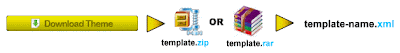
- Log in to Blogger.
- Go to "Layout" under "Dashboard". (Screenshot 2)

- Click "Edit HTML" under "Layout". (Screenshot 3)
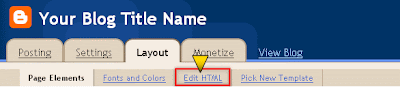
- Don't forget for backup your old template. (Screenshot 4)
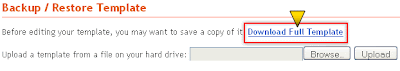
- Find and Upload the new Blogger template. (Screenshot 5)
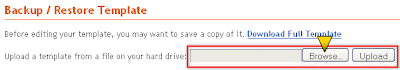
- If a warning: Your new template does not include the following widgets, click "KEEP WIDGETS". (Screenshot 6)
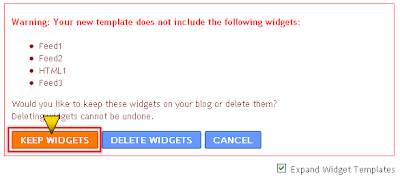
- Finish, Enjoy your new blog design.
Labels:
blogger tutorial,
template
Thanks for reading How to instal blogger template. Please share...!



0 Komentar untuk "How to instal blogger template"